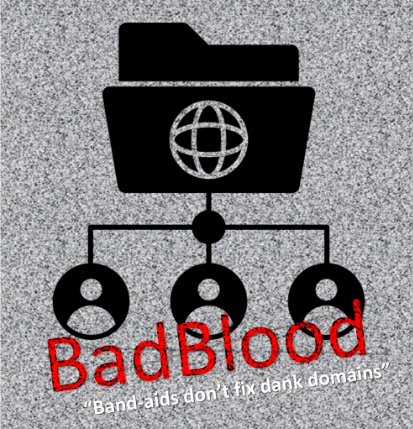Hi, I'm Poornachandra
🎯 Capabilities
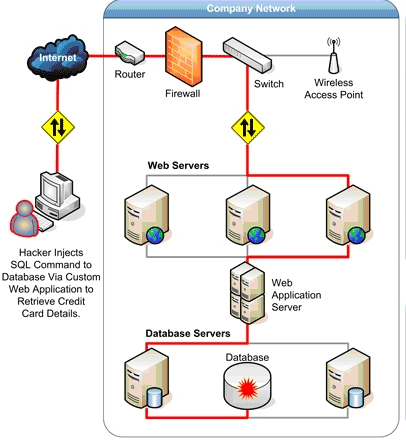
Web Security Testing
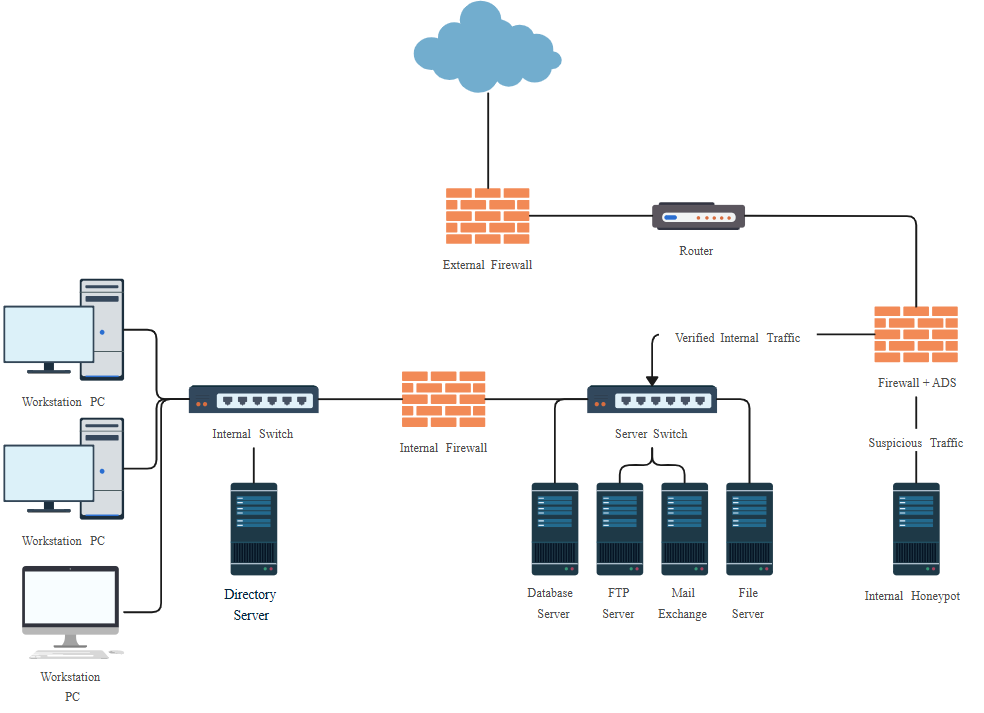
Network Security Testing
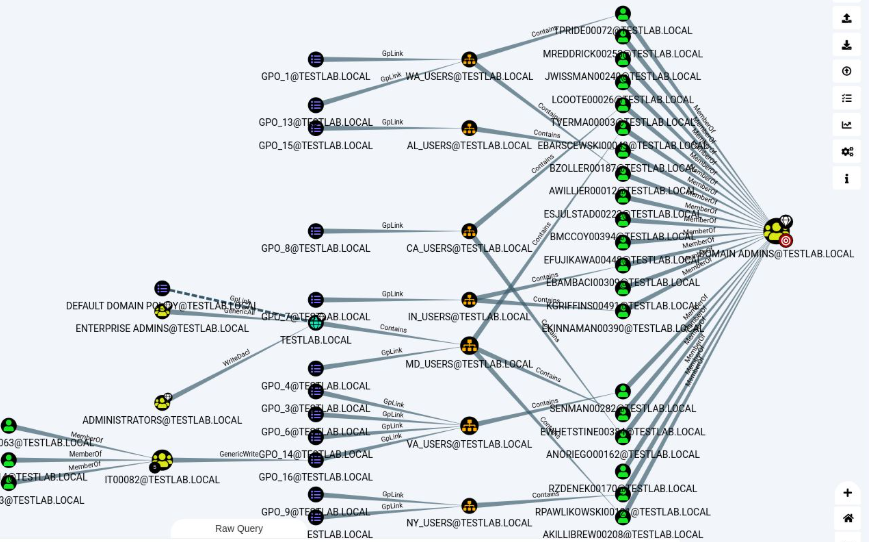
Active Directory Attack Techniques
🧰 Tools

Burpsuite

Nmap

Nessus Vulnerability Scanner

Metasploit

BloodHound
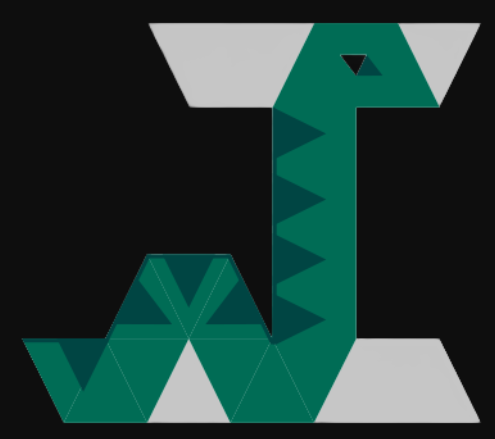
Impacket
💻 Operational Experience

Operations Associate
UST Global
August 2018 - September 2020

System Administrator
Alis Business Soluions
February 2017 - August 2018
👨💻 Hands-On
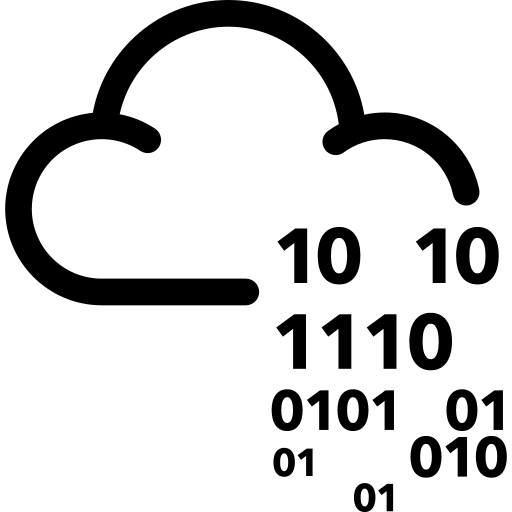
Tryhackme
Practical labs on web, network, and AD Pentesting.

Hack The Box
Realistic pentesting labs and exploitation challenges.

PortSwigger
web exploitation Techniques
🧪 Labs
Practiced Active Directory attack techniques using self-built labs and intentionally built vulnerable environments